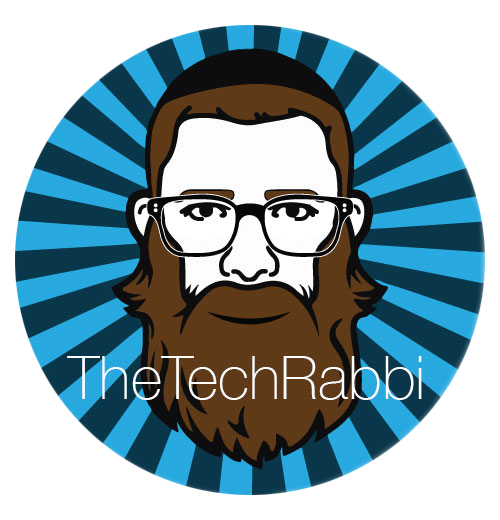Create a Digital Museum Gallery in Google Slides
One of the most exciting things a student can experience is the proud moment when their hard work is seen by an audience beyond a teacher’s grade book.

So how can we achieve this celebration of learning? A digital museum gallery is a great way to show off student learning and give them an audience to create for. Creating it in Google Slides is simple and quick!

I have created a digital gallery that lets students put their designs behind various mesuem frames. They just have to line up their photo over the frame > right click and send to back > and then their good to go! They could also just reside it inside the frame as well.
Then you or students can present the gallery during live class and lead a museum tour!
To get access to the template, click here.
How would you or are you using this digital gallery approach?
Let me know in the comments below or on social media using the hashtage #EducatedByDesign or tagging me!
Keep creating!