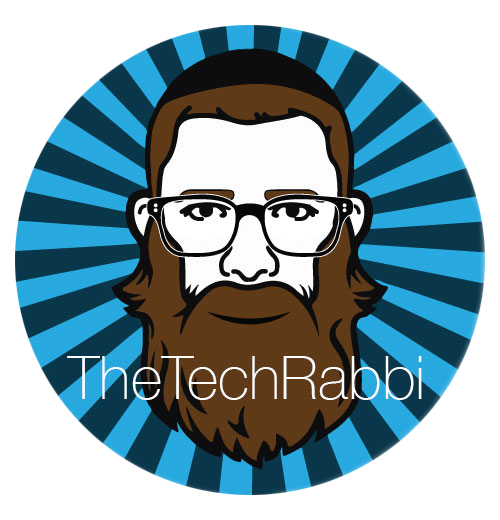Using Adobe Spark Page To Create A Dynamic Syllabus Or Lesson Plan
I sat there looking at my Syllabus. Google Docs will black text and bullet points on a white background. The outcome seemed standard. Is that what I wanted for my students? I want my student to get excited about learning new things. I want them to be curious, inspired, and energized in my class. To achieve this, I needed to start with a bang and felt that I needed to remix and revamp my course syllabus. I understand that this article might be better suited for July or August, but I felt I needed to at least get the reflection out there in hopes that it might help someone next semester or next year. So with a night before the first day of school, I took to Adobe Spark Post and started to layout my syllabus in a way that would give them that energy and excitement I was hoping for. The platform is incredibly simple. You can create a breathtaking and dynamic web page in no time. Check out my Adobe Spark Page tutorial below.
[youtube=://www.youtube.com/watch?v=2LWAclG-BJs&w=854&h=480]
There are limitations to the platform as far as custom text goes. You can see some issues creep up in my Interactive Syllabus below. In general minute the text limitation this platform is slick. You need no coding or design skills to start creating incredible design on the spot.
https://spark.adobe.com/page-embed.js
My students were a thousand times more engaged the first day with the embedded photos, pull out quotes, and videos. The syllabus felt alive and that is how I want my students to feel every day they’re in my class.
You can create a free Adobe Spark Edu account today! The platform comes with a Graphic and Video creator as well!
Can’t wait to see what you create! Share a link in the comments below!